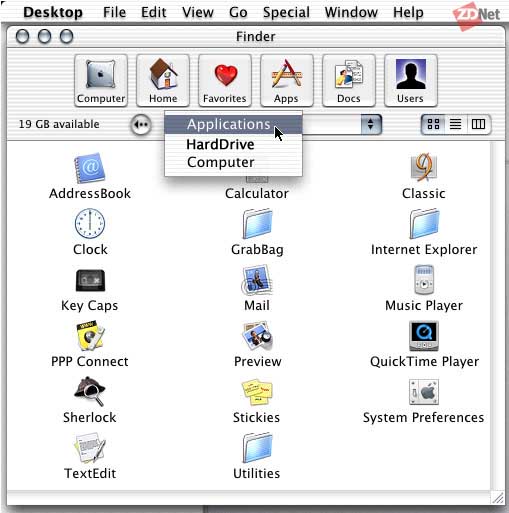
[ PREVIOUS ] [ NEXT ]
The Finder window displays files in icon, list or column view. The buttons in the tool bar allow the user to go to specific directories with a single click. Users can also navigate back to the root level (called Computer) with a drop-down menu. The Desktop displays the application menu on the left and has two additional menu choices: "Go," which functions like the buttons in the Finder window, and "Window" which allows access to all open and minimized windows.