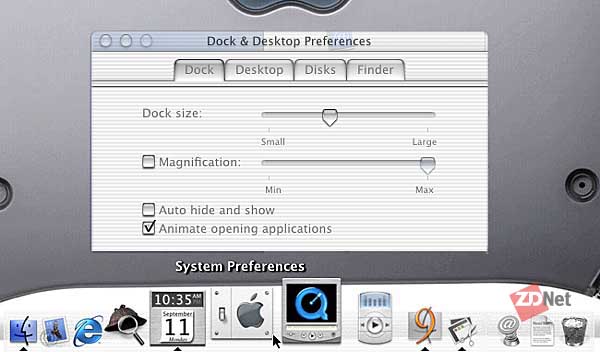
[ PREVIOUS ] [ NEXT ]
The Dock displays the name of an application or document as the user mouses over it. Applications reside to the left of the divider; documents, windows and the Trash are to the right. The preferences panel allows the user to set the size of the Dock, turn auto hide on and off, set the amount of magnification of icons while mousing over them and other paramaters. The Dock also appears when the user presses Command-Tab, like with the Application Switcher in OS 9.